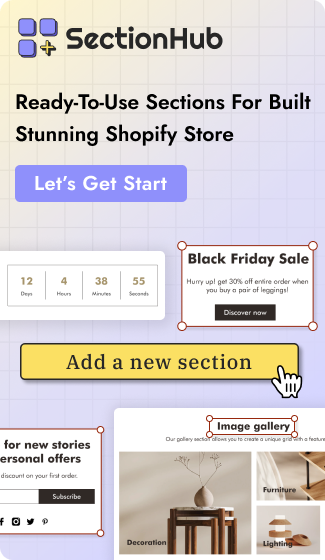The Ultimate Guide to Website Structure: Why It Matters & How to Get It Right
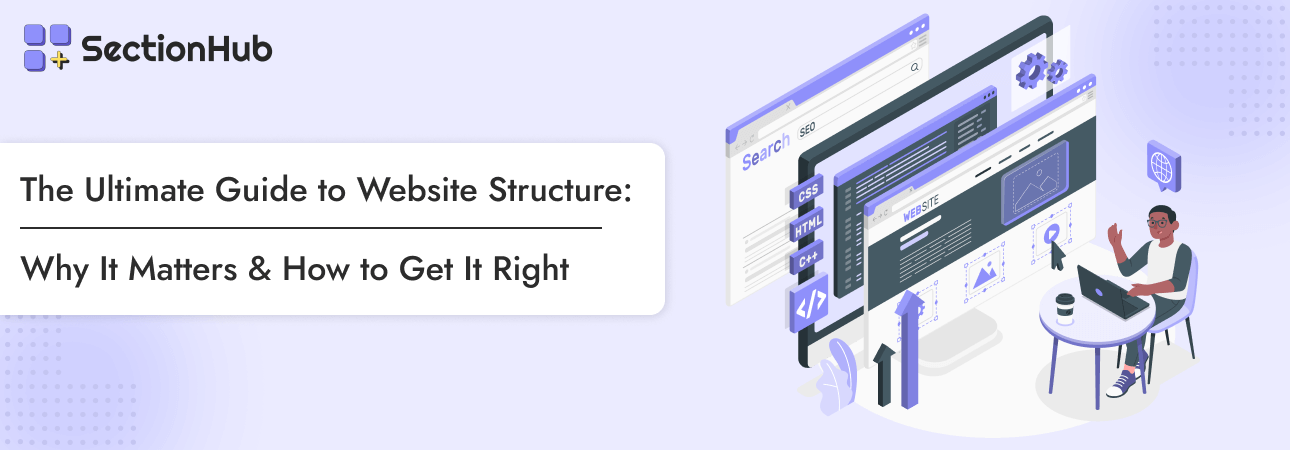
Your website is meant to be liked by both visitors and search engines. For this reason, you need to have a well-structured web page, not something that makes your visitors leave or SEO pull them back. Both users and search engines should be able to understand it clearly.
This blog further explains the concept of website structure, its elements, and its importance for SEO and user experience.
Later, you will understand the steps to structure your website and learn how SectionHub helps with optimization.
Struggling to turn visitors into customers? Learn the key strategies for effective landing page optimization in this detailed guide by SectionHub. From improving load times to crafting compelling CTAs, learn how to create high-converting landing pages that drive results.
What is Website Structure?
As per your user experience requirements, when you decide the order, hierarchy, and organization of the web pages, it is called the Website Structure. It uses a navigational system, internal linking, menus, and other elements. Accordingly, it plans the layout and content by positioning various sections.
Why Website Structure Matters for SEO and UX
A well-planned structure helps visitors browse quickly, and search engines index the content effectively. Let's have a further overview of why website structure is important for SEO and UX.
Website Structure for SEO
- Crawling and Indexing - Search engines explore and index the content of your website using web crawlers. A structured site ensures crawlers can navigate easily and index efficiently. This can help boost rankings on search engine result pages (SERPs).
- Site Links - There are additional web page links below the main result of your website (in search results). They are automatically generated as per your site structure. A clear and logical website structure is important to earn these site links. It helps improve visibility and trust.
- Internal Linking - Internal links connect different pages of your website. Thus, visitors and search engines can navigate your content effectively. Also, crawlers can easily access all important pages with a solid internal linking strategy. It guides visitors too to related content.
- Keyword Targeting - A website structure helps you organize content around relevant keywords. Hence, search engines can better understand the relationship between pages and rank them accordingly. Also, a well-structured site gives each page a better chance of ranking for the right keywords.
Website Structure for User Experience
- Easy Navigation - Visitors landing on your website want to find what they are looking for without effort. A planned and organized structure makes navigation simple and intuitive. This requires clear categories, sections, and menus to guide them through the website. Thus, the user experience becomes smooth and enjoyable.
- Increased User Engagement - Due to easy navigation, visitors stay on your site longer because they can find valuable content easily. It further boosts user engagement and keeps them coming back. Also, they will be encouraged to visit and explore more pages on your site. This helps you increase page views and reduce bounce rates.
- Accessibility - A website structure focused on user accessibility ensures everyone can navigate your site. Your visitors can be on any device or of any ability, so the site should have a consistent layout, properly labeled menus, and accessible content to make it user-friendly and inclusive.
- Higher Retention Rates - Easy-to-use and navigate sites have visitors return in the future. A clear structure gives a true first impression. Thus, it can encourage repeat visits and increase your overall site traffic.
Key Elements of an Optimized Website Structure
A website's structure and a well-organized store puts everything in the right place using the essential elements. Let's cover the important ones.
Homepage
The homepage should clearly explain the site and guide users to important sections. It gives the first impression of your website, so it must be well-designed using banners, videos, product highlights, and strong calls-to-action (CTAs). All these direct users to the right place quickly.
Navigation Menu
This is important to help move around the site effortlessly and ensure visitors aren't lost. It includes a top bar, side menu, and footer links. You can consist of dropdowns, icons, and tabbed sections to improve accessibility and usability.
Categories & Subcategories
These elements group similar content together. For example, the collections section on e-commerce websites helps group product categories, blog topics, or service sections. This gives a logical structure for users to browse and for search engines to understand your content.
Individual Pages
Each page has dedicated information, for example, blog posts, FAQs, product pages, service details, contact & map, etc. You can use engaging elements like images, media slides, hotspots, and accordions for readability and visitors' interest.
Header & Footer
The header is visible at the top of every page. You can include logos, navigation links, search bars, and contact details. A footer provides contact details, social media links, newsletter subscriptions, and a site map. It remains the same on all pages.
Breadcrumbs
Breadcrumbs show the page you are on, and you can easily navigate back to previous pages. They help a lot on large websites with multiple categories for visitors and search engines to understand site hierarchy.
Landing Pages
Landing pages are created for specific campaigns, products, or services. A well-designed page encourages visitors to act, such as sign up or purchase. They have engaging elements like countdowns, videos, and testimonials that boost actions and conversions.
Calls-to-Action (CTAs)
CTAs encourage desired actions such as signing up, purchasing, contacting customer support, etc. It needs to be placed strategically for visitors to make meaningful interactions on the site.
Steps to Create a Well-Structured Website
Below are the steps to create a strong website structure.
Competitor Websites
You can understand what works well in your industry from your competitors' successful websites. Check the layout, navigation, content organization, engaging banners, and interactive elements like product carousels or FAQs. Study both gaps and opportunities.
Categorize
Form your content's logical categories and subcategories to help understand your website better. Use labels, dropdown menus, and accordions. E-commerce websites can use collections for easier navigation.
User Flow
Design a user flow and the desired navigation of your website before starting with creating one. Map out how visitors will consider their journey (E.g., from the homepage, blog, or landing pages to conversion points). You can guide them smoothly through internal links, breadcrumbs, and hotspot elements. Do not include unnecessary steps that could confuse or frustrate users.
URL Structure
A clear and readable URL can reflect your website's hierarchy. Keep it short and use keyword-rich URLs for SEO and user experience.
XML Sitemap
An XML sitemap helps search engines crawl and index your website. Online tools or SEO plugins can generate one for you. You can place a sitemap link in the footer for better accessibility.
Internal Linking
Link relevant pages within your website to enhance navigation and SEO. Use descriptive anchor text that indicates the linked content. Proper internal linking improves engagement and keeps visitors exploring for longer.
Highlight the Navigation Menu
Your navigation menu should be visible and user-friendly. A well-structured menu with tabs, icons, and search options makes browsing easy. You must display the menu across the website using top bars, sidebars, and sticky headers.
How SectionHub Helps in Website Structure Optimization
SectionHub Shopify app, with 22 ready-to-use theme sections for Shopify, helps improve website structure. We provide multiple variants of all the sections to help you build a website per your custom requirements. You can add, edit, and organize sections for any theme without any coding knowledge. The elements work smoothly on all devices and keep the store visually appealing.
Moreover, you can adjust layouts and designs directly from the Shopify theme editor using SectionHub. Overall, it helps you get a clean and professional look without starting from scratch.
Use SectionHub today and build a structured website quickly!
Conclusion
You must design a well-structured website to ensure reduced bounce rates and the best SEO performance. Consider the important elements and appropriate structure suitable for your specific store. SectionHub Theme Sections can help you organize and optimize your site most effectively. Give your Shopify store an impressive structure with us. Try our app now!
Help Center

We're Here to Help: We believe in providing exceptional customer support!
For Support or any Questions Email Us: [email protected]